Revenue Operations ROI Calculator
Will an Investment in Revenue Operations and Sales Process Optimization Be Worth It?
Reducing friction in your sales process, increasing CRM productivity, and aligning your sales, marketing, and customer support teams can have a significant impact on your company’s revenue. Use this free revenue operations ROI tool to reveal whether or not investing in revenue operations is the right move for your business.
Calculating Whether You Should Invest in Revenue Operations
Revenue ops is increasingly important to many businesses as data-driven decisions, sales and marketing automation, and customer experience become both critical profit-drivers and key differentiators.
But, is it worth investing in optimizing your sales process at this time?
Revenue operations is still bordering on a buzzword. At best, everyone still has a different definition at this point. So, let’s begin by making sure you have a clear understanding of revops and how it impacts your sales, marketing, and customer service plans. Here is our definition of revenue operations to help you.
Now, let’s decide if improving revenue operations is right for your business using this simple revenue operations ROI calculator.
Get Video Instructions
Step #1: Your Current Lead Flow
Begin by entering the average number of new leads you get each month from three common lead sources.
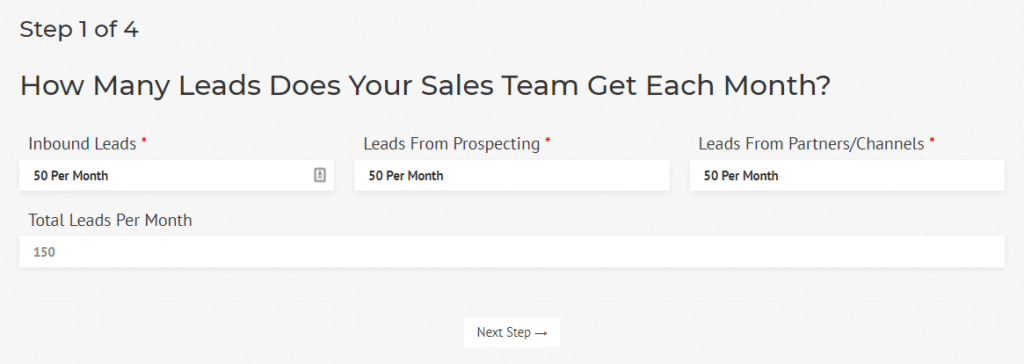
How many leads do you get from your website, landing pages, and content marketing strategy? These could include marketing-generated leads from ads, email campaigns, and your blog.
How many leads do you generate from your prospecting activity? Don’t include the total number of prospects. Only include the ones that are assigned to a sales rep to work that month. Often, these are the leads that attended an event, engaged with a prospecting email campaign, or responded to another outreach activity.
How many leads were sent over from partners? Many businesses leverage partners or affiliates to bring them new leads.
The calculator will total the number of leads your company generates in an average month. If this looks right, click the “Next Step” button to go to step #2.
Step #2: “Lead to Sale” Conversion Rates
Now, you’ll quantify the improvement that you envision as a percentage of leads that convert into closed sales.
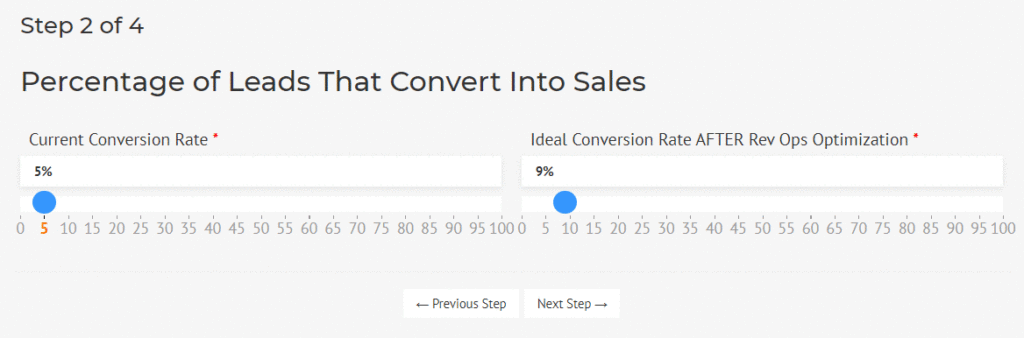
Current “Lead to Sale” Conversion Rate
In the left column, use the slider to indicate what percentages of the leads you bring in turn into closed sales.
Ideal or Target Conversion Rate AFTER Rev Ops Optimization
On the right side of the screen, use the slider to set the “lead to sale” conversion rate you think your company will reach after you improve revenue operations and optimize your sales process.
This might mean that you have to make assumptions based on the current state of your company and your understanding of the opportunity to grow if you had better CRM adoption, sales automation, and visibility into your processes. Be conservative. You can always adjust it later.
Step #3: Business Basics
Now it is time to give the calculator a little information about your business. The algorithm will use this data to give you a business-specific ROI for your revenue operations strategy.
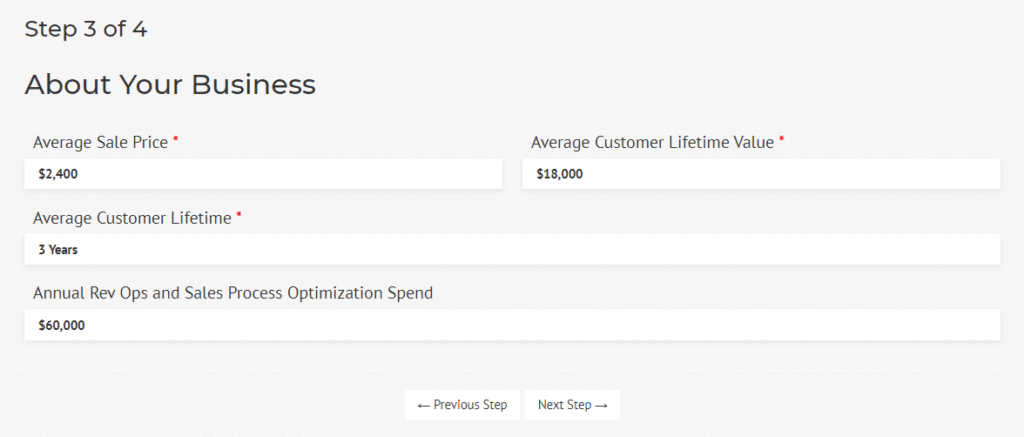
Average Sale Price
Enter the average top-line revenue you get from an initial sale. For instance, if you sell a software product where the initial sale is for $2,400 ($200 per month for a year), $2,400 would be your Average Sale Price.
Average Customer Lifetime Value
Next, enter how much revenue a typical customer is worth over the entire time that the customer does business with you. In the example above, if a customer pays $2,400 in the first year and then pays an additional $18,000 in renewals, add-ons, and upgrades over the next 3 years, the Average Customer Lifetime Value would be $20,400.
Average Customer Lifetime
Below that, input how long a customer or client typically does business with you. In the software-as-a-service (SaaS) industry, customers usually churn after 2-4 years.
Annual Rev Ops and Sales Process Optimization Spend
The final part of step 3 is to estimate how much you plan on investing to improve your “lead to sale” conversion rate. Working with a revenue operation agency can average $5,000/month ($60,000 per year), while hiring a revenue operations team or sales ops specialist can hit the mid to high 6 figures per year in salaries, bonuses, and benefits.
Once those figures look good, click “Next Step” to move to the final step to get your results.
Step #4: Your Revenue Operations ROI
There is no data to enter on step 4. These results show you whether or not you should invest in optimizing your sales process and underlying revenue operations plan.
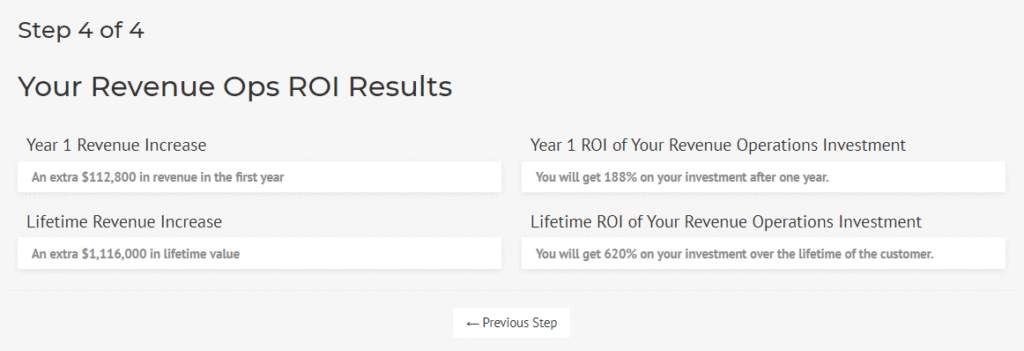
For starters, if you see positive numbers, there is financial upside for your company and getting your revenue operations house in order is probably a good investment. If you see negative numbers, it is not the right time to invest in revenue operations.
Now, let’s dig deeper. All of the figures in this section show you the ROI of improving revenue operations factoring in your investment cost. For example, if the calculator tells you that you can expect an additional $100,000 in revenue by making these adjustments that cost you $60,000, that is an added $100,000 above and beyond your $60,000 cost.
Year 1 Revenue Increase
If your assumptions hold up, this is how much additional revenue you can expect the first year after investing in optimizing your sales processes.
Lifetime Revenue Increase
Given your business’s customer lifetime value figures, see how much additional revenue you can expect over the lifetime of your customers.
Year 1 ROI of Your Revenue Operations Investment
See your year 1 rev ops ROI as a percentage of your cost. If you spend $60,000 and see an increase of $120,000, you’ll have a 200% return on your investment.
Lifetime ROI of Your Revenue Operations Investment
This final figure tells you what rev ops ROI is as a percentage of your ongoing investment in revenue operations over your customer’s lifetime.
BONUS: Have Your Results Sent to Your Email Inbox
You are probably going to want to keep this analysis for future reference and share it with the other decision makers in your company. We have good news!
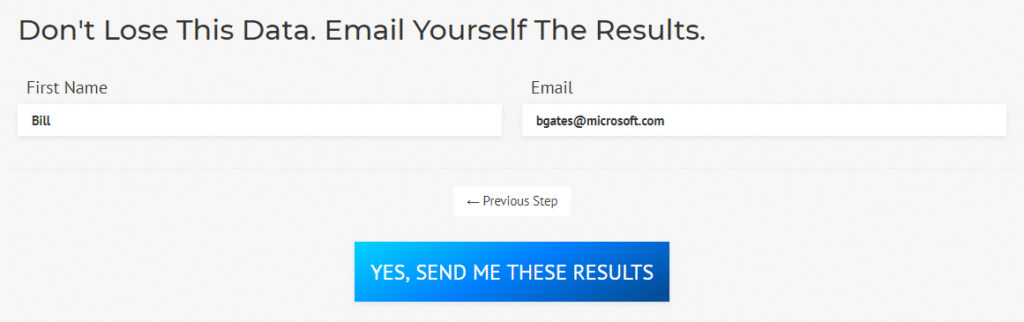
On step 4, simply enter your name and email address to have your custom rev ops ROI results emailed to you instantly.
